Content repurposing powered by ai
1 upload,
60+ text formats.
Create 10x faster.
Unifire repurposes audio, text, and video content into anything from Tweets, LinkedIn Posts and Newsletters to 8,000-word blog posts. All are trained on your tone and style.
Powered by: OpenAI
 Anthropic
Anthropic
Join Content Creators like you winning the repurposing game.
repurpose vs Generating Content
Content from ChatGPT doesn’t work for you?
You’re not impressed with generic AI writers?
So far, AI hasn’t solved any issue besides creating a lot of high-level garbage content. Everyone is still swamped, has too many responsibilities and accepts quantity over quality. It doesn’t have to be this way.
With Unifire, you don’t generate from scratch but scale your existing content creations.
Build content workflows without prompt engineering.
Go from upload to final content without endless iterating and tweaking prompts. Unifire automates most steps and lets you add context where needed.
One unified workflow.
We are building systems to help you scale your content, from upload, transcription, custom instructions, transcript approval, and selection of content templates to final content generation.
Templates instead of prompts.
Unifire puts your content into the best creator templates and lets you guide them with custom instructions. This reduces trial and error, allowing you to focus on editing the final piece.
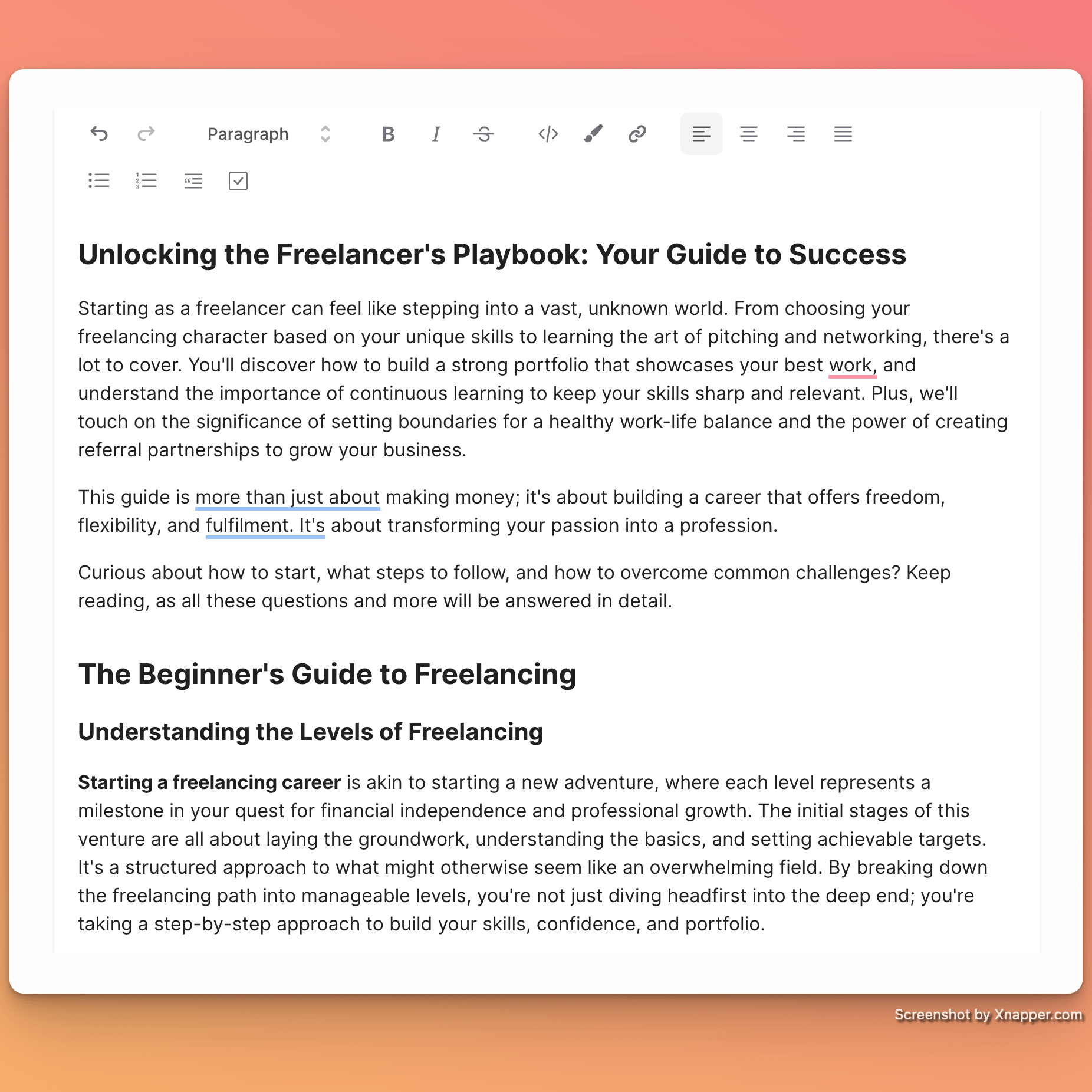
A fully collaborative experience.
Edit outlines, transcripts, and the final content together with your team. Use unlimited workspaces, no restrictions on team members, and no seat-based pricing.
Repurpose instead of Generating
Unifire stays on your content and references only what you put in. We use the language capabilities of Generative AI, but less it’s generational.
Things you can do with Unifire to fight the content marketing madness
Unifire transcribes,
extracts ideas,
creates outlines
and generates content.
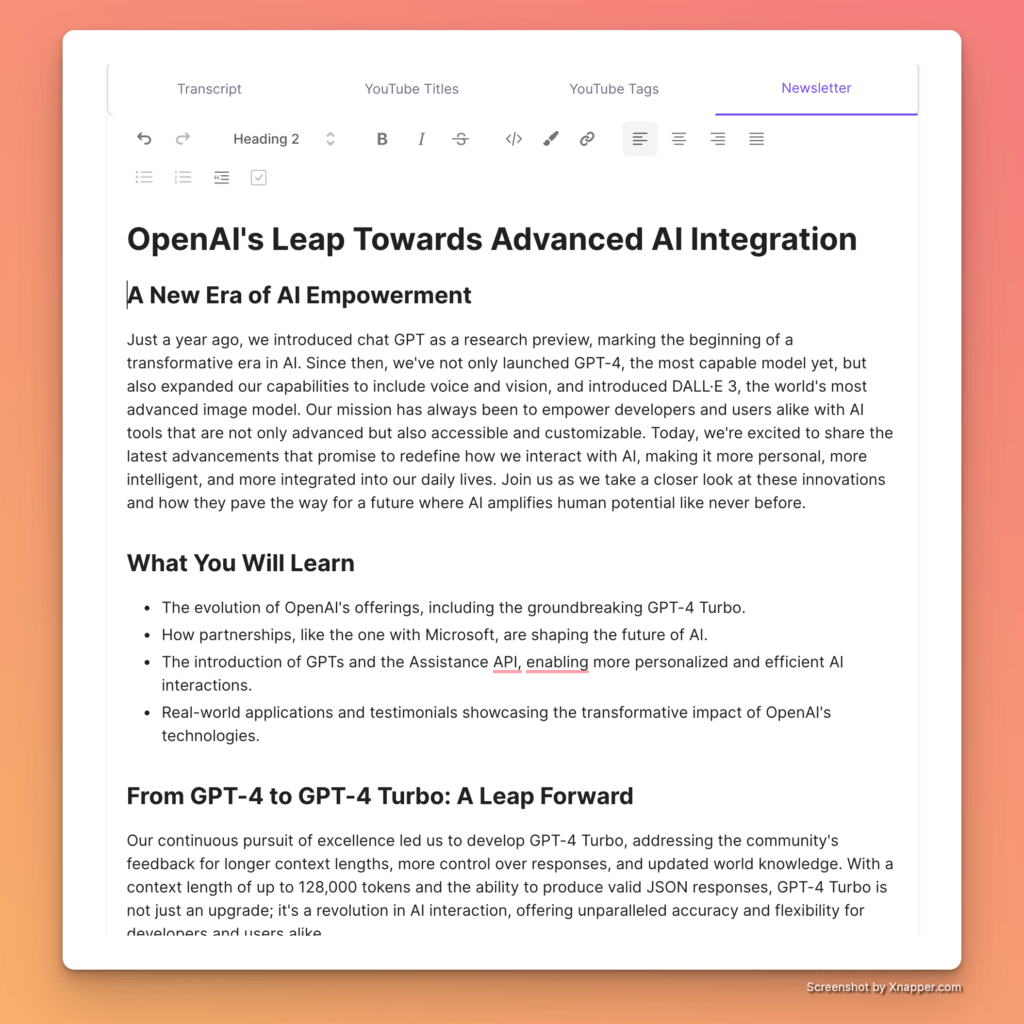
Select from 32+ content formats.
You can repurpose a single upload into social posts, extract podcast and YouTube assets, write a newsletter, a long blog article, or even an E-book, and your source material will be fully utilized.
Upload and transcribe your source material.
Upload text, audio and video to Unifire. And edit and approve your transcripts before generating content.
A fully collaborative AI Editor
Once your content is generated, you can edit, share, and collaborate with as many people as possible.
Got questions about Content Repurposing with Unifire?
Refocus on quality, creativity and content value.
If you can scale any content, quantity is no longer an issue. So focus on a few cornerstone pieces and let Unfire do the rest.
Unifire vs. Content Stress
Say goodbye to many manual steps and focus on growing your business. Our clients are consultants, small marketing teams, content creators and startup founders. They can’t be everywhere, but we can try to make that just a little bit less painful.


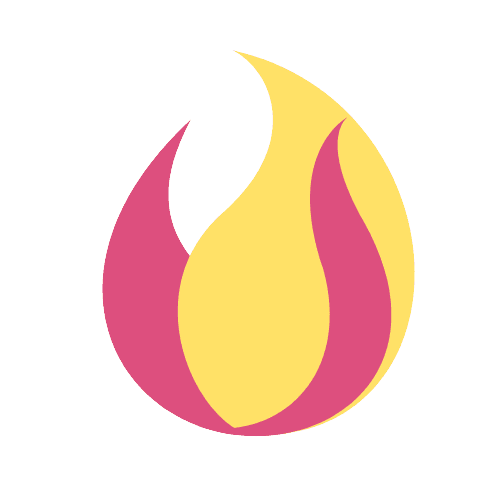





 العربية
العربية Čeština
Čeština Dansk
Dansk Nederlands
Nederlands English
English Suomi
Suomi Français
Français Deutsch
Deutsch Italiano
Italiano 日本語
日本語 한국어
한국어 Norsk bokmål
Norsk bokmål Polski
Polski Português
Português Русский
Русский Español
Español Svenska
Svenska