AI Generated How-To Guide
Generate AI Generated How-To Guide with Unifire, the ultimate tool that transforms your long-form content into comprehensive guides while offering customizable templates to ensure your audience gets the most engaging and informative experience possible.
Create AI Generated How-To Guide like these happy customers
Why you need AI Generated How-To Guide
Why Unifire generates AI Generated How-To Guides better and differently is all about the approach we take. Instead of starting from scratch, we repurpose your existing content—whether it’s a webinar, podcast, or video—into comprehensive guides that are not only informative but also tailored to your audience’s needs. This means you can leverage the valuable insights and expertise you’ve already shared, transforming them into structured, actionable guides that resonate with your readers. With Unifire, you can create a detailed how-to guide that captures the essence of your original content while enhancing it with our smart templates and customization options.
When it comes to creating AI Generated How-To Guides, Unifire stands out by focusing on long-form content that delivers depth and clarity. Imagine taking a 2-hour webinar filled with expert advice and turning it into a 12,000-word guide that walks your audience through every step of the process. Our platform allows you to extract key points and elaborate on them, ensuring that your guide is not just a summary but a thorough resource. Plus, with our extensive library of templates for social media snippets, you can easily promote your guide across platforms like Twitter and LinkedIn, keeping your content fresh and engaging. With Unifire, you can continuously generate and refine your how-to guides, making sure they remain relevant and useful for your audience.
How AI Generated How-To Guide are generated
Here’s how Unifire generates AI Generated How-To Guides. The process begins with you uploading any content you have, whether it’s a PDF, audio file, video, or even a URL. Once your material is in the system, Unifire transcribes it, making it easy to work with. Next, the AI steps in to extract the most important ideas and contextual information from your content, ensuring that nothing valuable is overlooked. Finally, this extracted information is repurposed into over 120 different formats, including the highly sought-after How-To Guides. This means you can transform a lengthy webinar or a detailed report into a concise, actionable guide that your audience can easily follow.
AI Generated How-To Guides are an excellent way to present complex information in a digestible format, and Unifire excels at this transformation. By focusing on long-form content, Unifire can take extensive materials, like a two-hour instructional video, and distill it into a comprehensive guide that could reach up to 12,000 words. The platform’s versatility allows you to create engaging How-To Guides tailored to various platforms, whether for blogs, newsletters, or social media posts. With the ability to generate content repeatedly and customize instructions for the AI, you can ensure that your How-To Guides remain fresh, relevant, and aligned with your audience’s needs.
Why AI Generated How-To Guide is so important to your content mix
Why AI Generated How-To Guide is essential in today’s content landscape is simple: it streamlines the process of creating informative and engaging material. In a world where information overload is the norm, having clear, concise, and well-structured guides can make all the difference for audiences seeking to learn new skills or tackle specific tasks. By leveraging AI to generate these guides, content creators can ensure that they are not only providing valuable insights but also saving time and resources. This means that readers can access high-quality, relevant content that meets their needs without sifting through endless articles or videos. Ultimately, AI Generated How-To Guides empower users to become more self-sufficient and informed, enhancing their overall learning experience.
AI Generated How-To Guides can be utilized across various platforms and industries, making them incredibly versatile. For instance, in the tech sector, these guides can help users navigate complex software or troubleshoot common issues, while in the culinary world, they can provide step-by-step recipes that cater to different skill levels. Educational institutions can use AI-generated content to create tailored learning materials for students, ensuring that diverse learning styles are accommodated. Additionally, businesses can employ these guides for onboarding new employees, helping them acclimate to company processes more efficiently. Whether it’s for personal development, professional training, or simply exploring new hobbies, AI Generated How-To Guides serve as a valuable resource that enhances accessibility and understanding across the board.
That’s only a tiny fraction of what Unifire can do
Unifire can generate hundreds of unique LinkedIn post, 20.000 words e-books, large blog posts
900+ Templates for everything
Our LinkedIn posts come with 127 templates alone, our Tweets with 45 and any asset you imagine is also there.
Transcribe and upload anything
Unifire can read websites, transcribes audio and video, processes PDFs and documents.
Al Editor with 15+ tools
Using a beautiful Al writer, you can rephrase, shorten, extend, change tones, translate content, and more.
Generate ultra-longform content
Instead of a cookie cutter 600 words blog post you can easily generate large articles and even full-ebooks with up to 20000 words.
Fully collaborative editing for your team
Unifire is fully collaborative with workspaces, generous free team member seats
Build a media library and knowledge base
Unfire stores all your transcriptions, documents, URLs and anything you ever uploaded.
Your AI Generated How-To Guide deserves to be perfect, and so does the rest of your content.
Repurpose and scale content whether you are a seasoned marketer or a total novice..

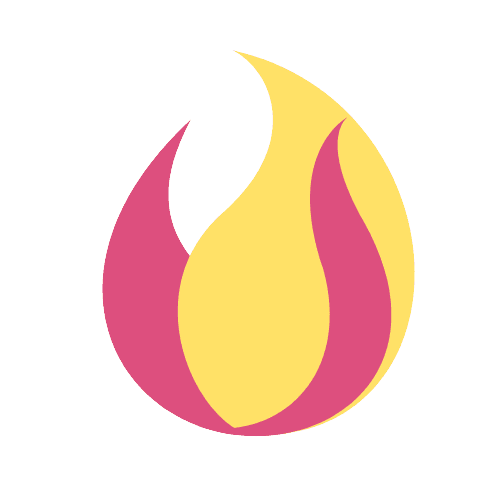
 العربية
العربية Čeština
Čeština Dansk
Dansk Nederlands
Nederlands English
English Suomi
Suomi Français
Français Deutsch
Deutsch Italiano
Italiano 日本語
日本語 한국어
한국어 Norsk bokmål
Norsk bokmål Polski
Polski Português
Português Русский
Русский Español
Español Svenska
Svenska