Youtube Shorts Tags Extractor
It’s free and easy to use. A simple upload of your content and your YouTube Tags are autogenerated. You can use the free version without needing to sign up below.
Create YouTube Tags by repurposing audio or video content
The AI works fully automated
No prompt engineering required
Experience the power of AI without needing prompts
Train your AI to exactly sound like you
You can train your AI on a piece of content of yours
Autogenerate YouTube Tags
Create YouTube Tags based on the best templates from top-marketers. You will get your insights in the best format possible.
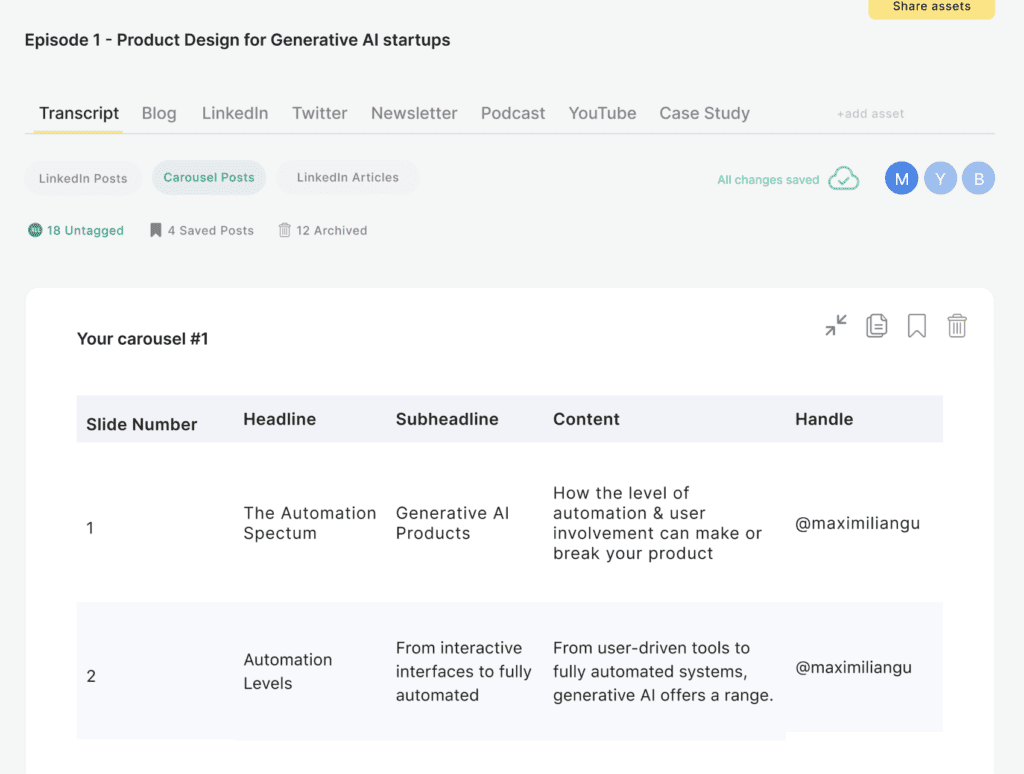
Extracted from your existing content
Autogenerate YouTube Tags
Work with your team, edit and download YouTube Tags
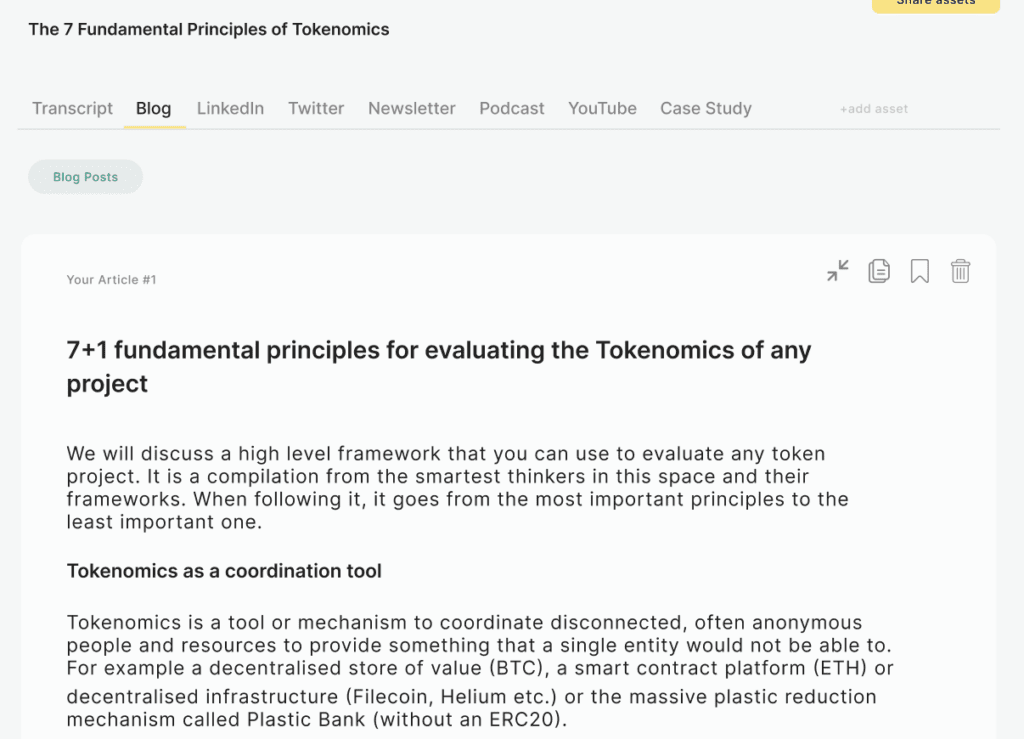
YouTube Tags that sound like you
You can train your Youtube Shorts Tags Extractor to sound like you, so you YouTube Tags are always in your own tone and style—the opposite of generating generic-sounding content out of thin air.
AI-based content repurposing for your YouTube Tags
Creating YouTube Tags is part of every good content marketing strategy. And now it has become even more accessible with Youtube Shorts Tags Extractor.
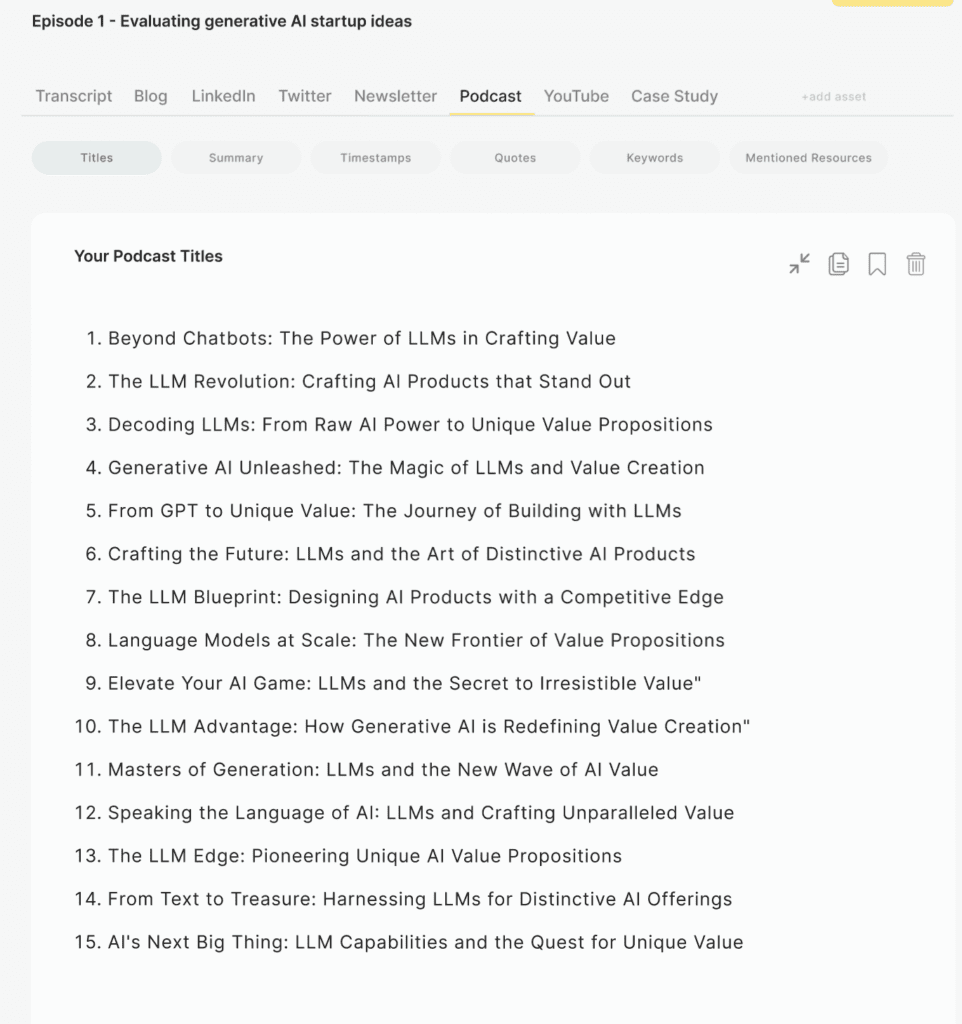
The best Youtube Shorts Tags Extractor.
Create YouTube Tags based on your insights, and that sounds like you inside Unifire, thanks to all the Youtube Shorts Tags Extractor’s unique AI-powered features.
Templates
Your content is generated based on the best creator templates and hook frameworks.
Collaboration
Unifire is built for collaboration. Live editing, unlimited team members and workspaces included.
Train your AI
AI’s that can sound like you and learn your own writing style. From vocabulary to sentence structure.
What are YouTube Tags?
YouTube tags are a crucial part of optimizing your video content for search. When you upload a video, you can add relevant tags that help YouTube understand what your content is about. This way, when users search for videos similar to yours, your content has a higher chance of appearing in their search results. Remember, using accurate and relevant tags can significantly boost the visibility of your videos, leading to more views and engagement. So, don’t overlook this simple yet effective SEO strategy for your YouTube channel.
How to use the Youtube Shorts Tags Extractor
It couldn’t be easier: Upload a piece of content, audio or video. Let the tool transcribe it and produce your YouTube Tags.
Upload
You can upload audio & video files, directly or via a link. After 2-4 mins you will receive your transcript. Autogenerated.
Auto transcription
We have the best transcription running in the background. 97% accuracy on even the most technical topics speaks for itself.
Edit your transcription
No AI is 100% perfect. So, we let you edit your transcript before hitting the generate content button.
Autogeneration
Youtube Shorts Tags Extractor automatically generates your YouTube Tags, based on the best templates we could find. So your content is in the best shape when you get it.
Edit & Collaborate
Youtube Shorts Tags Extractor is entirely collaborative and comes with unlimited team seats, workspaces and a full collaborative suite.
Download
Once you’re ready to distribute, simply copy & paste your content into your favourite tools.
Questions about the Youtube Shorts Tags Extractor
More Tools
Your YouTube Tags deserve to be perfect, and so does the rest of your content
Repurpose and scale content whether you are a seasoned marketer or a total novice.

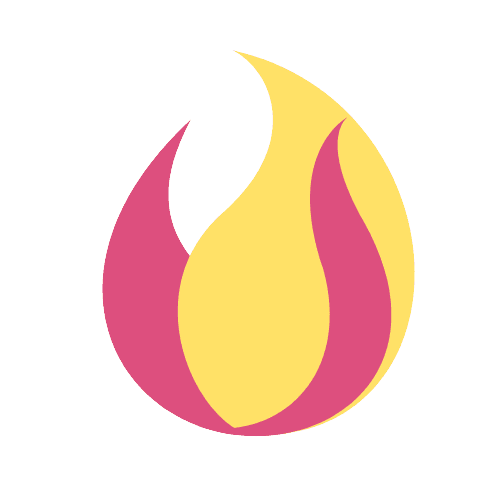



 العربية
العربية Čeština
Čeština Dansk
Dansk Nederlands
Nederlands English
English Suomi
Suomi Français
Français Deutsch
Deutsch Italiano
Italiano 日本語
日本語 한국어
한국어 Norsk bokmål
Norsk bokmål Polski
Polski Português
Português Русский
Русский Español
Español Svenska
Svenska