Transcribe MP4
Use Transcribe MP4 to generate free and easy-to-use transcripts on Unifire. A simple upload of your content and transcripts. Available in over 99 languages.
Why you need Transcribe MP4
Transcribe MP4 utilizes advanced artificial intelligence algorithms to convert audio from MP4 video files into text format with remarkable accuracy. By leveraging state-of-the-art natural language processing (NLP) and machine learning techniques, this tool excels in understanding and transcribing diverse speech patterns, accents, and technical jargon. It specifically caters to a broad range of use cases such as creating subtitles for video content, generating meeting transcripts for documentation, or converting lectures and presentations into readable text. One of its standout features is its ability to recognize and differentiate between multiple speakers, ensuring that the resulting text accurately reflects who is speaking at any given time. Additionally, this AI-driven tool can handle various background noises and audio distortions, producing clean and precise transcriptions. This makes Transcribe MP4 invaluable for professionals in sectors such as media production, education, and corporate communications, where precise and reliable transcription is crucial. Its integration with cloud services also ensures that transcriptions are not only seamless but also secure and easily accessible from anywhere, enhancing productivity and collaboration.
Transcribe MP4 is a tool designed to convert spoken content within MP4 video files into text format. This tool functions by first extracting the audio track from the input MP4 file and then processing this audio through a speech recognition engine. The engine uses advanced algorithms to decipher spoken words and convert them into written text, maintaining the structure and flow of the original speech as closely as possible. Once the transcription is complete, the text can be reviewed and edited for accuracy. The final output is a text document that reflects the spoken content of the MP4 video, which can be used for various purposes such as documentation, accessibility, or content analysis. This straightforward process allows users to efficiently convert video dialogues and speeches into accessible and editable text format.
Choosing to Transcribe MP4 files offers a range of compelling benefits that enhance productivity and accessibility across various domains. Utilizing this tool can dramatically streamline workflows by converting audiovisual content into written text, making information more easily searchable and allowing for quicker reference. This ensures that valuable content is not only preserved but also more readily available for analysis, editing, and repurposing. Furthermore, Transcribe MP4 files can significantly bolster accessibility, providing crucial support for individuals with hearing impairments by giving them access to the content they might otherwise miss. It also facilitates language translation tasks, making content accessible to a global audience and broadening reach. Additionally, the process of transcribing can improve content comprehension and retention, as users engage multiple senses. By integrating this tool into their routine, users can save time, enhance accessibility, and make their media content far more versatile and user-friendly.
Your Transcribe MP4 deserves to be perfect, and so does the rest of your content
Repurpose and scale content whether you are a seasoned marketer or a total novice.

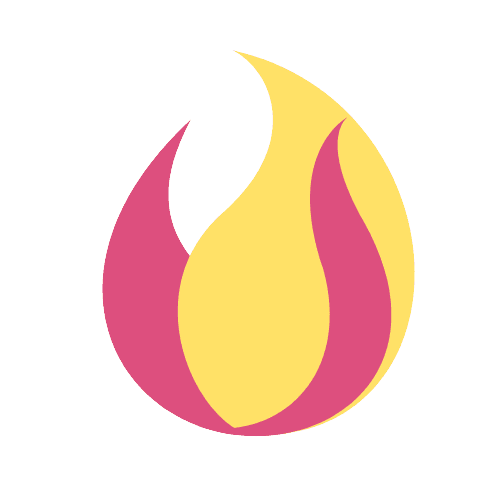
 العربية
العربية Čeština
Čeština Dansk
Dansk Nederlands
Nederlands English
English Suomi
Suomi Français
Français Deutsch
Deutsch Italiano
Italiano 日本語
日本語 한국어
한국어 Norsk bokmål
Norsk bokmål Polski
Polski Português
Português Русский
Русский Español
Español Svenska
Svenska