Video Transcribe
Use Video Transcribe to generate free and easy-to-use transcripts on Unifire. A simple upload of your content and transcripts. Available in over 99 languages.
Why you need Video Transcribe
Video Transcribe harnesses the power of advanced AI algorithms to convert spoken language in video content into written text with remarkable accuracy and efficiency. Leveraging sophisticated speech recognition technologies, this tool is specifically designed to handle various accents, speech patterns, and background noises that typically challenge transcription processes. What sets Video Transcribe apart in its specific use case is its deep learning models that have been trained on vast datasets encompassing different languages, jargon, and contexts. This ensures that the transcription is not only accurate but also contextually relevant, allowing for nuanced understanding of the content. Furthermore, the AI behind Video Transcribe incorporates natural language processing (NLP) techniques to identify and correctly transcribe industry-specific terminology, which is incredibly beneficial for sectors like law, medicine, and academia. The tool’s capacity to integrate seamlessly with video editing software enhances workflow by automatically generating time-stamped transcripts, facilitating easier editing, and content creation. It is an invaluable tool for anyone needing reliable transcription services, from content creators and educators to legal professionals and market researchers.
The tool “Video Transcribe” operates by converting spoken language within video content into written text. It begins with uploading or selecting a video file from a library or linked platform. Once the video is in the system, advanced speech recognition technologies analyze the audio tracks. The tool segments the video into manageable portions, ensuring that even long videos are processed efficiently. During this phase, the tool identifies distinct voices and applies sophisticated algorithms to interpret spoken words accurately, despite varying accents or speech speeds. The resulting text is saved in a designated format, such as a Word document or plain text file, allowing users to review, edit, and utilize the transcribed content for various purposes, like creating subtitles, drafting notes, or generating text records of the audio material in the video.
People should consider leveraging Video Transcribe because it offers unparalleled efficiency and convenience, particularly for those who need to extract key information from video content quickly. Using Video Transcribe, users can easily streamline their workflows, as it provides a seamless way to convert spoken dialogues into written text, which is invaluable for content creators, researchers, and professionals across various fields. This tool can significantly reduce the time spent on manual transcription, allowing users to focus on more strategic and productive activities. Additionally, Video Transcribe enhances accessibility, ensuring that content is available to a wider audience, including those who are hearing impaired or prefer reading to watching videos. By incorporating Video Transcribe into their toolkit, individuals and organizations can improve their operational efficiency, increase their content’s accessibility, and ultimately, drive better outcomes.
Your Video Transcribe deserves to be perfect, and so does the rest of your content
Repurpose and scale content whether you are a seasoned marketer or a total novice.

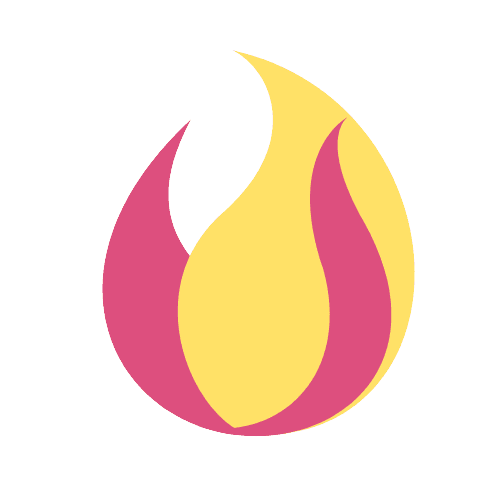
 العربية
العربية Čeština
Čeština Dansk
Dansk Nederlands
Nederlands English
English Suomi
Suomi Français
Français Deutsch
Deutsch Italiano
Italiano 日本語
日本語 한국어
한국어 Norsk bokmål
Norsk bokmål Polski
Polski Português
Português Русский
Русский Español
Español Svenska
Svenska