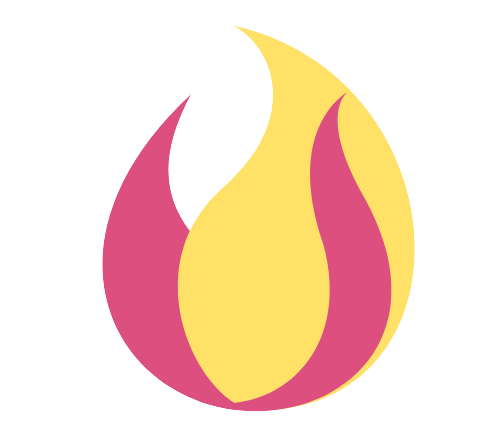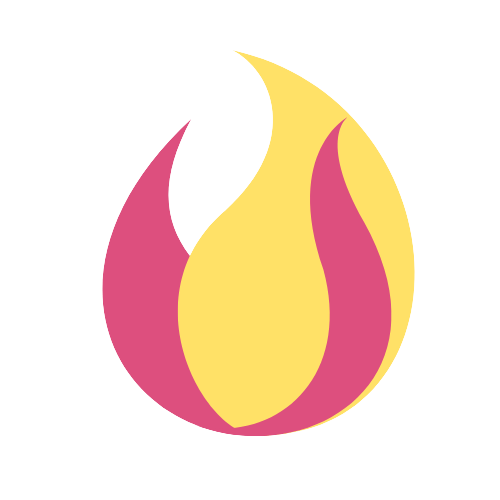If you’ve forgotten your password, don’t worry, resetting it is a simple process:
- Ensure you are signed out of your account. If you’re still logged in, please sign out first.
- On the login page, click on the “Forgot password?” link.
- Enter the email address associated with your account in the provided field.
- Follow the instructions sent to your email to reset your password.
If you do not receive an email, please check your spam folder or contact support for further assistance.