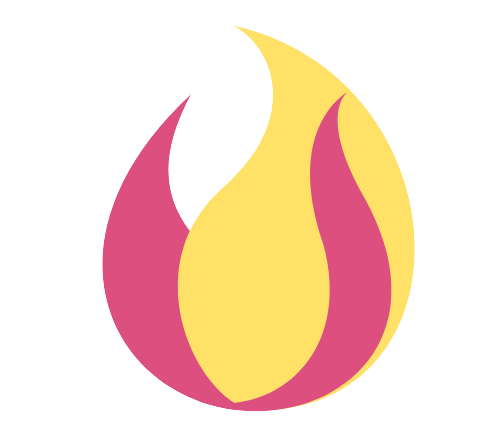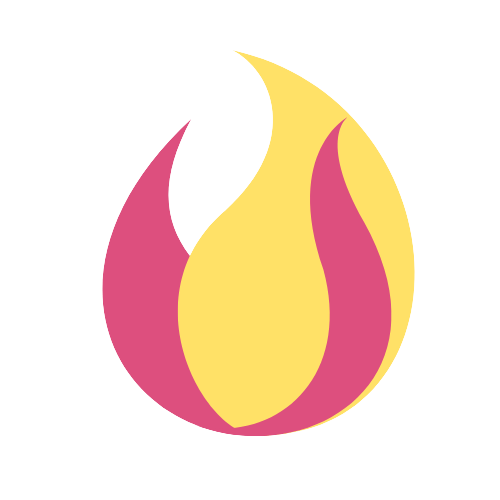Adjusting your subscription plan to better suit your needs is a straightforward process on our platform. Here’s how you can upgrade or downgrade your plan:
- Navigate to Plans and Billing: Log into your account and go to the ‘Plans and Billing’ section. This can usually be accessed from the account dashboard or settings menu.
- Select a New Plan: In the ‘Plans and Billing’ section, you will see a list of available plans. Choose a higher or lower plan depending on your needs. Each plan will display the features and limits it offers to help you make an informed decision.
- Confirm Changes: After selecting your new plan, follow the prompts to confirm the changes. You may need to enter payment details if upgrading or confirm your downgrade.
Once you’ve made the changes, they will typically take effect immediately, and you can start enjoying the new features or adjusted pricing of your chosen plan.
If you encounter any issues or have questions during the process, our customer support team is available to assist you.